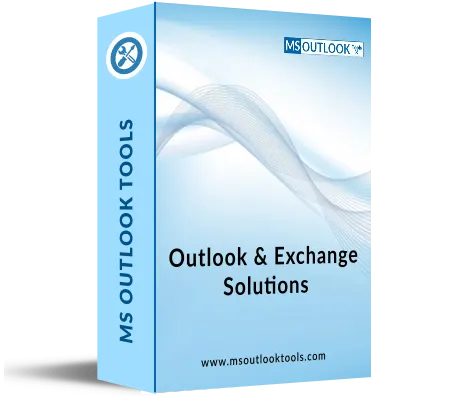ADD Multiple PST Files
By using Add Outlook PST file Software users can easily import multiple PST files at once. It is possible to add any size of files without any limitation and create a common PST file. With the help of this software users can easily move many number of files within MS Outlook.
List PST Files with Details
Within the ADD PST tool you can view the complete details of each Outlook PST files even while adding files. The credentials shown are its Name and size in KB. Add PST software also shows the status report of PST files being added within MS Outlook.
Import PST Files in Outlook
Adding multiple PST files manually will take a lot of time but you can easily add it with the help of this software. Users can move all the files into any configured Outlook profile and access as per need.
ADD Selected Files in Outlook
Sometimes you will need to import selected PST files from your old Outlook data folder to Outlook profile. To import only those selected files, the ADD PST tool provides the option to check or uncheck the files available.
Single Panel User Interface
You should not follow multiple steps to import Multiple PST files to Outlook because Add Outlook data file software is a single panel tool that will Import number of files into MS Outlook within few clicks.
Simple User friendly GUI
Outlook PST Adder utility has an in-built option that allows users to include or exclude Deleted Items folder while combining mailboxes of different accounts. This has made it easier for a user to keep or remove their trash items of PST files in the newly merged PST file.